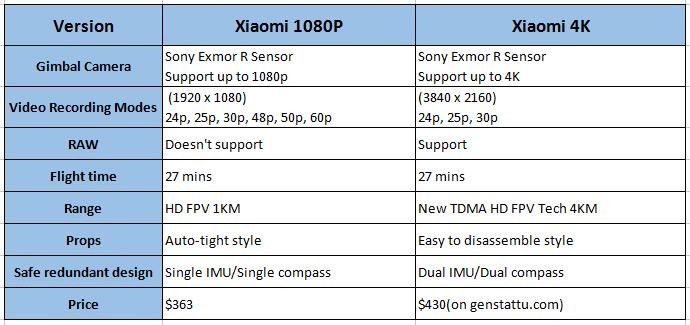The difference between Xiaomi 4K drone and 1080P
Oct 8th 2017
As we know, Xiaomi drone 1080P released on 25th May 2016, and 3rd March 2017 Xiaomi finally announced its 4K version drone. So what’s the difference between Xiaomi Drone 4K version and 1080P version?
First of all, let's see comparison chart.
For appearance to distinguish them is the golden LOGO and aureate ventilation holes.The 1080P version of Mi Drone uses a color palette of white and orange.The 4K version of Mi Drone has a color palette of white and gold.

1080P version
4K version
Quick release props and motors from 4K drone.

CPU from 4K, below is 1080P. And the 4K CPU looks much more thick and solid.
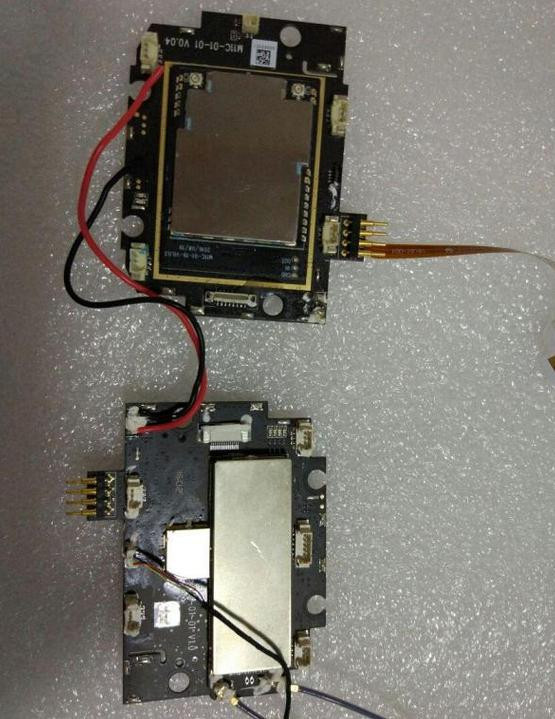
The Xiaomi drone 4k version is one of options that I would recommend to just about anyone. You can buy xiaomi 4K drone on genstattu.com. Now give you more details about xiaomi 4K.
Xiaomi mi drone specs: Flight time: 27min Height limit: 120m Diagonal axis distance: 434mm Control distance: 2000m Output: 16 V- 2.9 A Input: 100-240V ~ 50 / 60Hz 1.5A Output power: 46.4 W Charging voltage limit: 17.4V Voltage: 15.2V Capacity: 5100 mAh / 77.52 Wh Weight: Approximately 1450 g

Some tips about 4k drone:
(1) You need to fly it in an open area and with a good GPS signal. (2) When you start flying your drone, make sure that the back of your drone is face to you, not the forward. In this way, you are easy to figure out the direction of it. (3) When the drone is too far away or in a place that lost connection with your remote, the drone may switch to self control mode, which is very dangerous as it may drift everywhere till crashed. Therefore huge empty space is always recommended for your drone flying. (4) When you at a zone with less GPS signals, you need to let antenna of remote control to face the drone. (5) In case of emergency, press power and take off key at the same time, the drone will stop immediately and fall down in crashed.